How to remove access to a shared vault
If you need to remove a family member’s access to a shared vault, take the following steps:
- Log in to pass.proton.me(new window), then select the vault you’d like to revoke access to → select Manage access.

- Select the three-dot icon next to the user you’d like to remove from the vault → select Remove access.
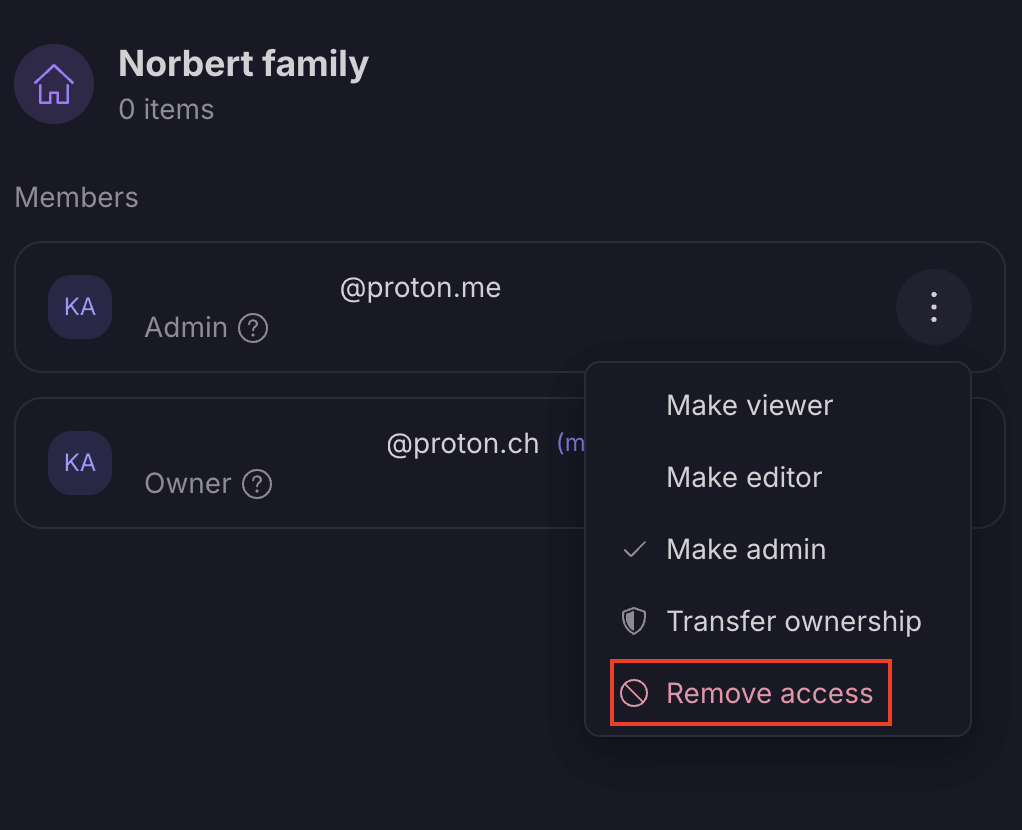
- The user will no longer be able to access this vault.
